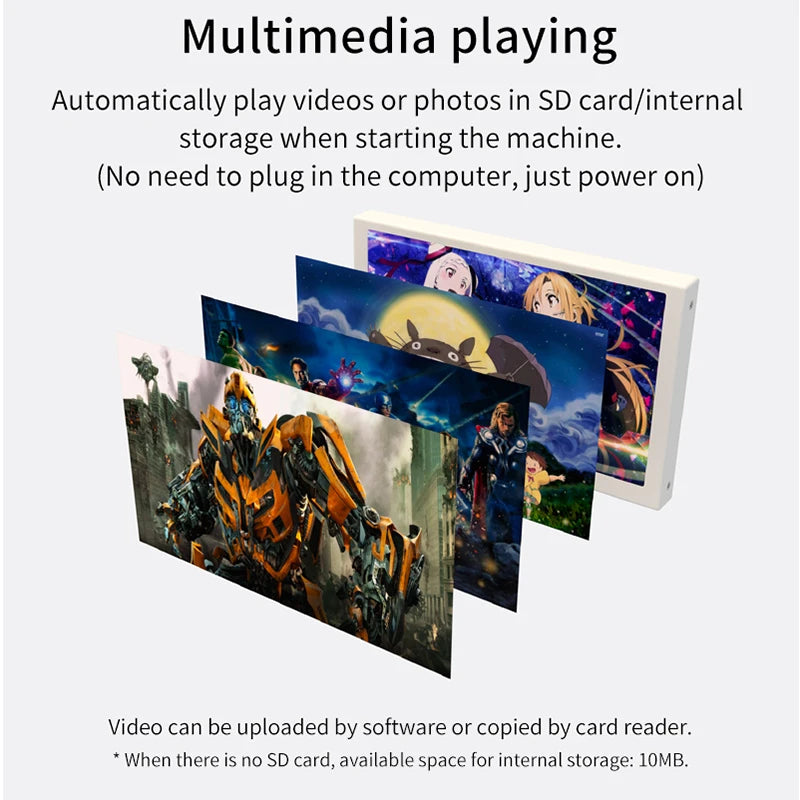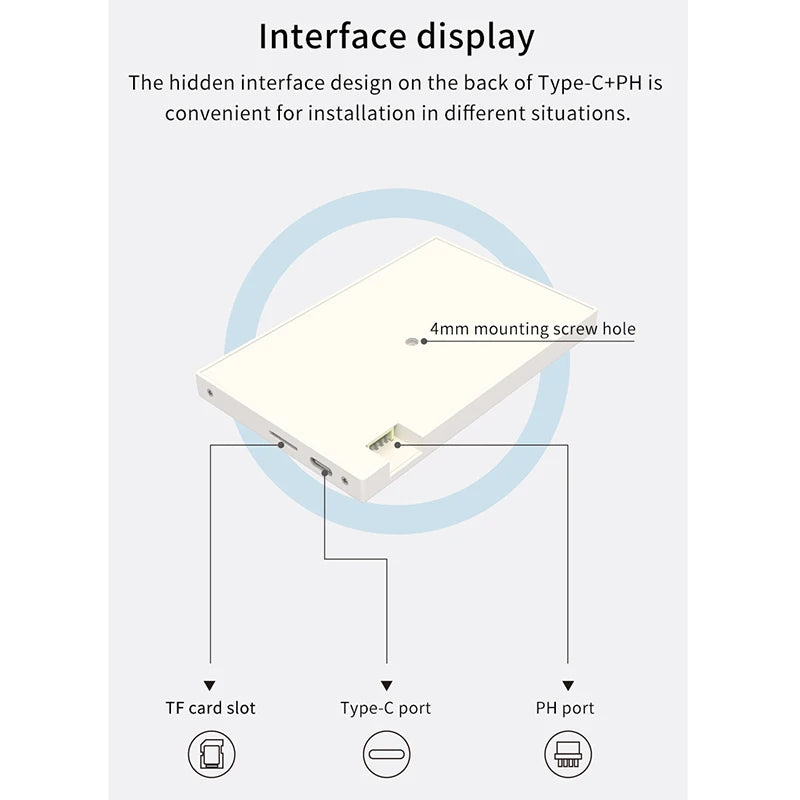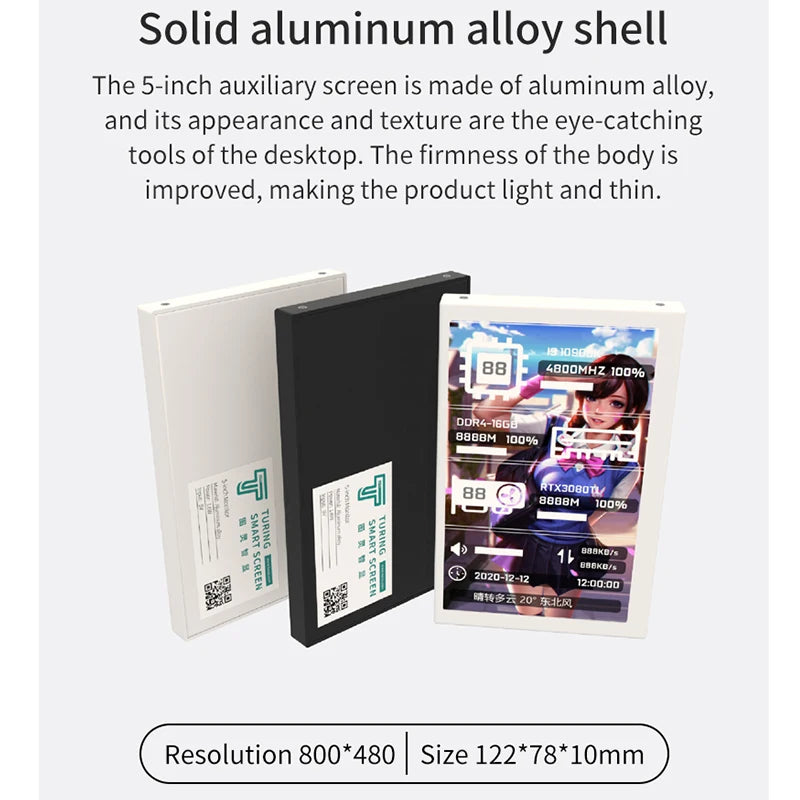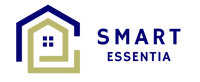5 Inch IPS Type-C Secondary Screen Computer LCD Monitor Display USB Dynamic Mini Display 800x480 for Computer No Use AIDA64
5 Inch IPS Type-C Secondary Screen Computer LCD Monitor Display USB Dynamic Mini Display 800x480 for Computer No Use AIDA64
Couldn't load pickup availability
Description
Description
SKU:1005004845450763-Black Screen Kit 2-CN
Caturda 5-Inch IPS Type-C Secondary Screen Computer LCD Monitor
Enhance your desktop setup with the Caturda 5-Inch IPS Type-C Secondary Screen. This dynamic mini display offers an additional screen to display important information, monitor system stats, or run custom visuals without using AIDA64. Compact, versatile, and easy to use, it connects via USB and supports horizontal and vertical screen switching.
Key Features:
- Brand Name: Caturda
- Display Size: 5 inches
- Resolution: 800x480
- Display Ratio: 4:3
- Panel Type: IPS
- Brightness: 500 nits
- Viewing Angle: Full IPS viewing angle
- Interface Type: Type-C
- Material: Aluminum
- Overall Size: 127 x 78 x 10mm
- Display Area: 110 x 66mm
- Thickness: 10mm
Why Choose the Caturda 5-Inch IPS Secondary Screen?
The Caturda 5-Inch Secondary Screen is ideal for users looking to expand their workspace with a compact, yet powerful display. It’s perfect for monitoring system stats, displaying custom themes, or adding a dynamic element to your desktop.
Additional Specifications:
- Bracket Type: Ordinary bracket
- Housing Material: Metal
- Interface: 1x USB Type-C, 1x TF
- Energy Efficiency: Automatic shutdown screen, energy-saving features
Features and Benefits:
- Easy Connectivity: No additional power supply or HDMI required. Simply connect via USB.
- Multi-Theme Display: Customize with multiple themes, supporting horizontal and vertical screen switching with 360-degree rotation.
- Eye Protection: Stepless adjustment of screen brightness for comfortable viewing.
- Custom Software: No need for AIDA64. Our software provides easy setup and customization.
- Automatic Startup: Screen auto-starts with your computer.
- Low Resource Usage: Runs efficiently without burdening your system resources.
- Visual Theme Editor: Drag and drop interface for creative customization.
How to Use:
- Connect: Attach the secondary screen to your computer using the included USB cable.
- Launch Software: Use the provided TURZX software for setup and customization. Download it here.
- Customize: Set themes, background images, and screen orientation as desired.
Important Notes:
- Graphics Card Monitoring: For laptops, discrete graphics cards may be in standby mode. Monitor settings accordingly.
- Content Display: Only displays content set through the custom software.
Package Includes:
- 1 x 5-Inch IPS Secondary Screen (White)
- 1 x USB Cable
- 1 x Fan Bracket
- 1 x Desktop Bracket
- 1 x 9Pin Cable
- 1 x Instructions
Upgrade your computing experience with the Caturda 5-Inch IPS Type-C Secondary Screen. Enjoy enhanced productivity and a more dynamic desktop environment.
Order now and elevate your workspace!
White Screen Kit 2:
1.1 x 5-inch IPS Secondary Screen (white)
2.1 x USB cable
3. 1 x Fan Bracket
4.1 x Desktop Bracket
5.1 x 9Pin Cable
6.1 x instructions
7.1 x 50CM 5Pin to USB-C

Black Screen Kit 1:
1.1 x 5-inch IPS Secondary Screen (black)
2.1 x USB cable
3. 1 x Fan Bracket
4.1 x Desktop Bracket
5.1 x 9Pin Cable
6.1 x instructions

Black Screen Kit 2:
1.1 x 5-inch IPS Secondary Screen (black)
2.1 x USB cable
3. 1 x Fan Bracket
4.1 x Desktop Bracket
5.1 x 9Pin Cable
6.1 x instructions
7.1 x 50CM 5Pin to USB-C












If you want to buy the 5P to Type-c DuPont 2.54 USB Shelf Data Cable separately, please click this picture: