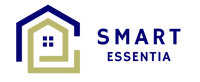Fuel Your Entertainment: Lenovo TS33 Speaker
Fuel Your Entertainment: Lenovo TS33 Speaker
Couldn't load pickup availability
Description
Description
SKU:1005005635038649-TS33 B-2 inches
Fuel Your Entertainment: Lenovo TS33 Speaker
Elevate your desktop entertainment with the Lenovo TS33 Speaker, your immersive audio oasis! This sleek soundbar boasts Bluetooth 5.0 for seamless connection to your devices, delivering rich, full-range audio with a powerful 6W output. Escape into your favorite movies and music with 3D surround sound that creates a captivating soundscape. Need to focus on work? Active noise cancellation blocks out unwanted distractions, letting you concentrate on the task at hand. The TS33 Speaker packs a punch in a space-saving design, perfect for desktops of all sizes. Connect via Bluetooth or the included 3.5mm cable for versatile audio options. Immersive sound, crystal-clear calls, and a compact design – the Lenovo TS33 Speaker is your one-stop shop for desktop audio bliss! (Includes speaker, user manual)
SPECIFICATIONS
Channels: 1
Output Power: 6W
Width[mm]: 196
Voice Control: No
Number of devices connectable simultaneously: 1
Speaker Type: Computer Speaker
Woofer/Widerange material: Other
Use: home
Cabinet Material: Plastic
Display Screen: No
Playback Function: MP3
Subwoofer cabinet material: Plastic
Communication: Audio Line
Depth[mm]: 476
Waterproof: No
Display Screen: No
Support Memory Card: No
Origin: Mainland China
Active Noise-Cancellation: Active
Certification: CE
Total Harmonic Distortion: 10
Sound Mode: 3D Surround Sound Mode
Audio Crossover: Full-Range
Weight[g]: 730
Input Power(W): <25 W
Input/Output: USB
Built-in Microphone: No
Maximum wireless range[m]: 10m-20m
Number of Loudspeaker Enclosure: 2
Support Apt-x: No
Support APP: No
Bluetooth Version: 5.0
Battery: Yes
Remote Control: No
Battery Capacity[mAh]: 1300
Acoustic enclosure: Other
Touch Screen: No
Tweeter material: Polymer
Intelligent Personal Assistant: none
Category: Speakers
Power Source: AC
Control: Volume control

Small And Does Not Take Up Space
Hidden Desktop Design

Built-in Bluetooth chip
Bluetooth/Wired dual connection

Double The Power
More Than 99% Lossless Reduction Degree

Full Sound Without Noise

Stereo Sound Quality

Shocking Bass Enjoyment
Bigger Speakers

Independent Knob Volume Adjustment

Display Companion

All-In-One Audio

Compatible With A Wide Range Of Performance
Universal For Desktop/Laptop



How to use Bluetooth
1: Plug in the USB power supply
2: Turn on the Bluetooth function of the mobile phone and search for the Bluetooth device name “Lenovo thinkplus-TS33"
3: Manually click on the device name, after the connection is successful, a tone will sound
4: Manually disconnect the Bluetooth connection, the prompt sounds
5: When the Bluetooth is disconnected, the audio input mode (AUX) can be used normally
Volume adjustment
Turn the knob to adjust the volume three.Interface and socket function
Audio output socket: Plug into the PC computer audio output socket to ensure the audio output
Computer USB interface: plug into a PC computer to ensure power supply