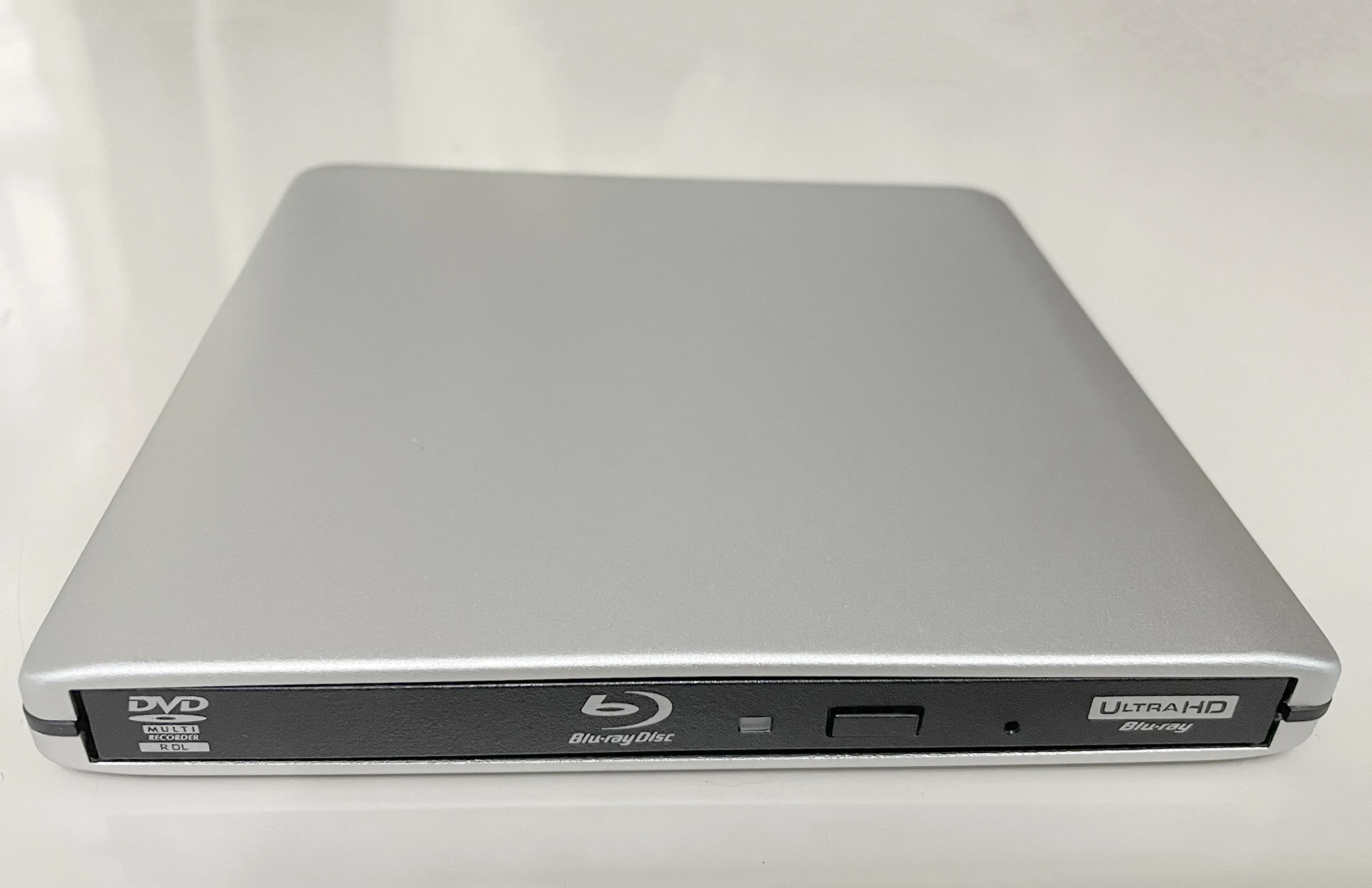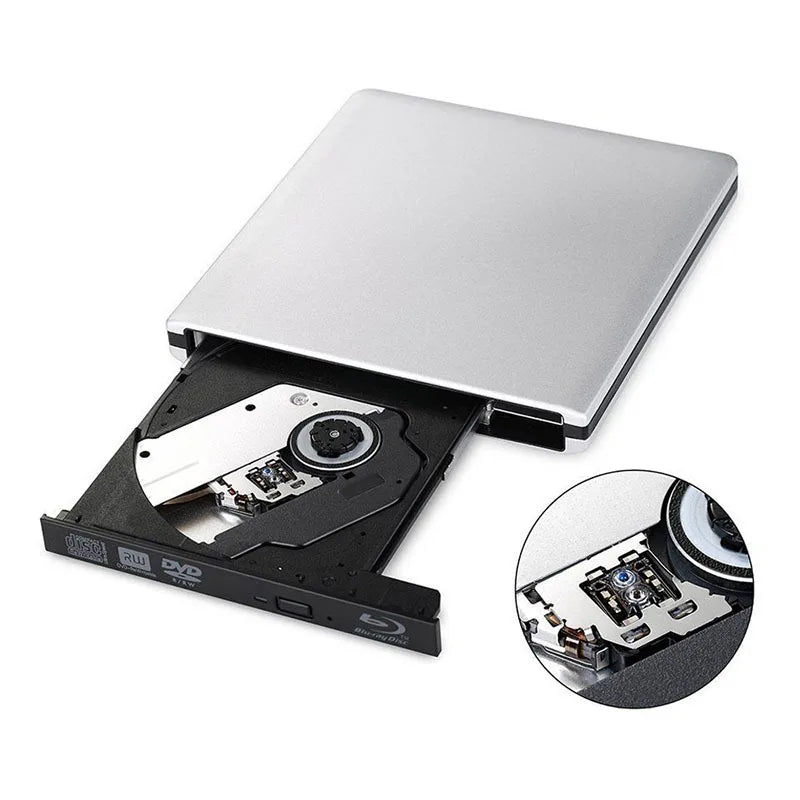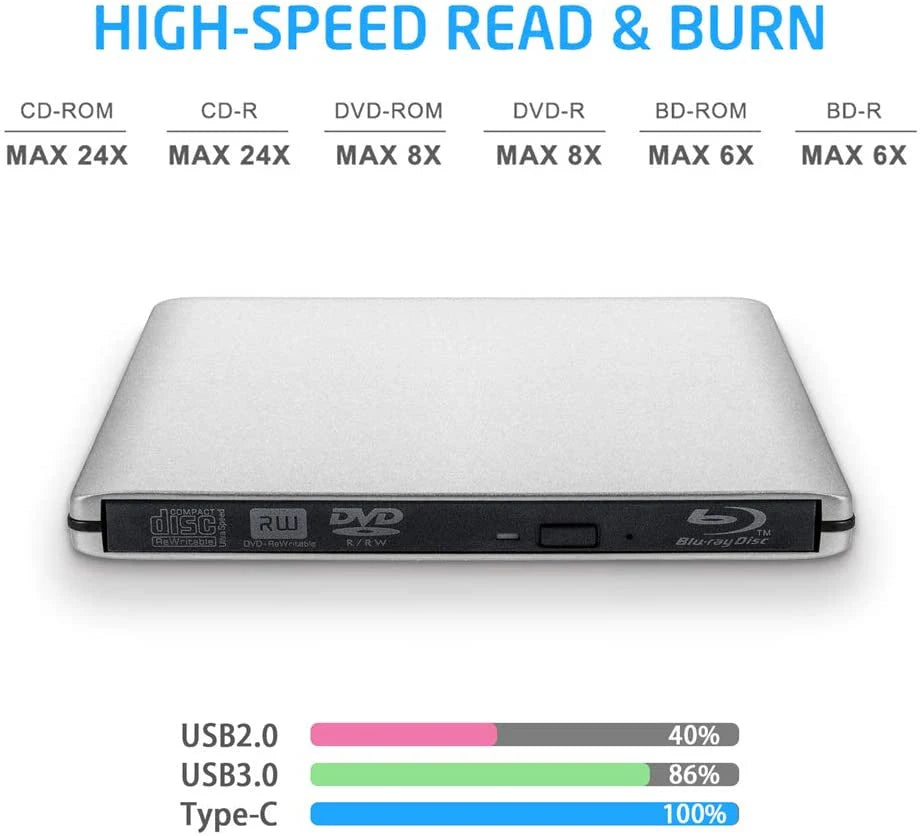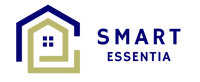1
/
of
6
UHD 4K Blu-Ray Burner USB 3.0 External Optical Drive for Windows/Mac
UHD 4K Blu-Ray Burner USB 3.0 External Optical Drive for Windows/Mac
Regular price
£101.16 GBP
Regular price
£109.16 GBP
Sale price
£101.16 GBP
Unit price
/
per
Tax included.
Shipping calculated at checkout.
Couldn't load pickup availability
Description
Description
SKU:1005006034492377-Default Title
UHD 4K Blu-Ray Burner USB 3.0 External Optical Drive for Windows/Mac
- The External Slim Aluminium Blu-ray Drive is a high-performance device designed for reading and burning CDs, DVDs, and Blu-ray Discs.
- With its USB 3.0 interface, it offers high-speed transmission, supporting maximum burn speeds of 6x for BD-R, 8x for DVD-R/+R, and 24x for CD-R, and maximum read speeds of 6x for BD-R, 8x for DVD-R/+R, and 24x for CD-R.
- This external drive is capable of 4K Ultra HD quality and 3D playback, delivering an immersive viewing experience. Its aluminium portable design includes an eject button, stylish indicator light, and a rugged, refined aluminium alloy shell.
- The burner features advanced technology for larger storage capacity, faster reading, and recording speeds, supporting 8.5G, 4.7G, and 700M CDs and DVDs. It boasts strong error correction ability, impact resistance, low noise, and low power consumption.
- The USB 3.0 Blu-ray drive is widely compatible with various operating systems, including Windows XP/2003/Vista/7/8/10, Linux, and all Mac OS versions, making it perfect for laptops, desktops, and MacBooks without built-in optical drives. Easy to use, it requires no additional software drivers—just plug and play.
SPECIFICATIONS
- Type: Blu-ray Burner
- Interface Type: SATA
- Application: Desktop, Laptop, External
- Disc Loading Mode: Tray Type
- Cache Capacity: 2MB
- Certification: CE
- Installation Method: External
- Recording Format: DVD+ RW
- Drive Type: BD-RW
- Disc Standard: DVD+ RW
- Model Number: ODP95-4K
- Error Correction Function: Support
- Maximum DVD Burning Speed: 8x
The package includes:
- one Blu-ray optical drive.
Note: For writing or burning BD/DVD/CD discs, installing appropriate software like BurnAware Free is necessary. It should be connected directly to a computer's USB port for optimal performance and is not suitable for use with tablets like the Surface Series due to low voltage conditions.
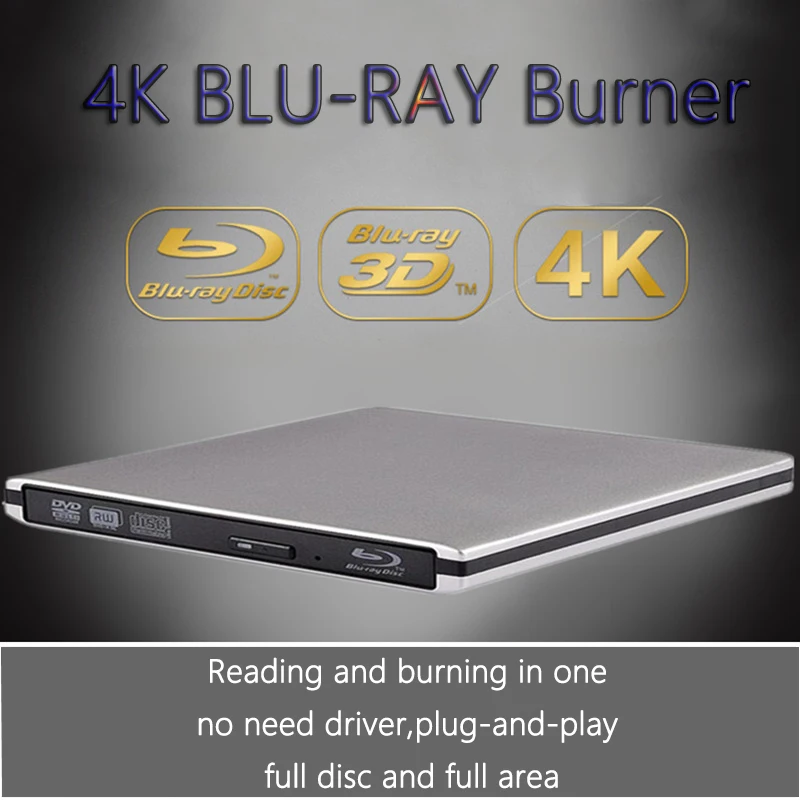







Real Photo